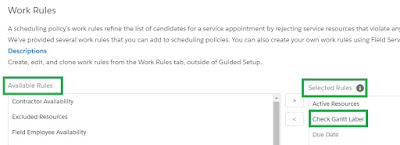As per naming conversion this Match Field work rule match
field value between Service Appointment and Service Resource.
If we create a Work Rule [Work Rules Tab > New] of record type “Field Service - Match Fields”, then it will open below
screen with below define fields,
Field
|
Type
|
Description
|
Work Rule Name
|
Text
|
Name of your Work Rule.
|
Description
|
Text
|
Description of your Work Rule.
|
Service Property
|
Pick List
|
1. API name of Service Appointment’s primitive data type field.
2. We can add API name as LOV of this field (Service Property) of
Work Rule Object.
|
Boolean Operator
|
Pick List
|
Operator like
=
<=
>=
<
>
|
Resource Property
|
Pick List
|
1. API name of Service Resource’s primitive data type field.
2. We can add API name as LOV of this field (Resource Property)
of Work Rule Object.
|
Scenario:
Suppose we want to create a work rule which check same “Gantt
Label” between Service Appointment and Service Resource and based on this work
rule Resource will be available for appointment under Dispatch Console.
Solution:
Note: For this example, I will work on existing record to make this
discussion to the point. Because here our aim is to check, exclude work rule
behavior, but not to create a Work Order or Service Appointment or Scheduling
Service Resource etc.
Initial Check è Check Service
Resource(s) for Service Appointment (SA-0017) in Dispatch Console.
Check there is four
Service Resources are available
for appointment and they are “Alan Reed,
Martino Castanon, Paul Morrison, Ralph Clark”.
Work Rule Creation
è
Now check that for both Service
Appointment and Service Resource
have a field label as “Gantt Label”
and API is “FSL__GanttLabel__c”.
Now we have to add this API as LOV for Work Rule fields
named as “Service Propertyand “Resource
Property”.
" So, open Work Rule object and add the LOVs as shown below,
Now, create a Work Rule named as “Check Gantt Label” as shown below,
Assigning this Work Rule in your Scheduling Policy.
Now for our Service Appointment (SA-0017) set Gantt Label value as “Installer” and for following two available resources (check Screen
2) modify same Gantt Label.
Test Resource
Availability è
As per Work Rule, only two resources (Alan Reed and Ralph Clark)
should be show in Dispatch Console for appointment. As other two resources (Paul Morrison and Martino Castanon) are not matching Gantt Label, so they will not
available for appointment.